Brokertools Quote makes the Health Care Intermediary an instant product specialist on Medical Schemes with the ability to give advice and generate new business in compliance with FAIS and the TCF initiatives.
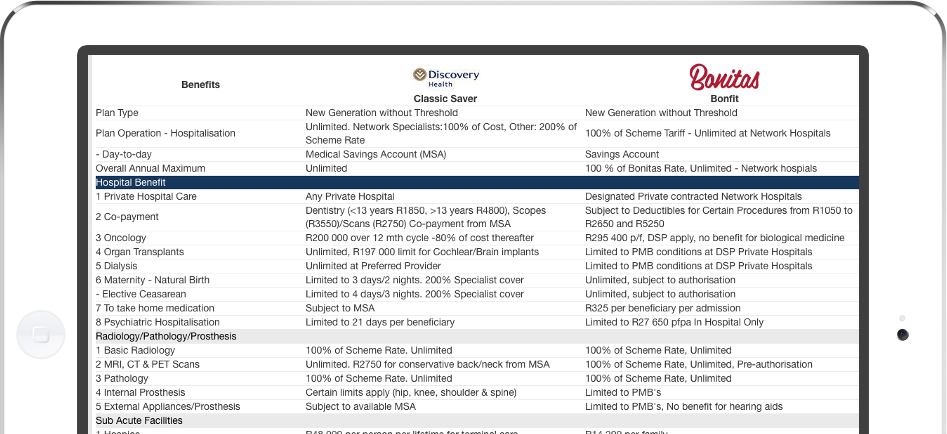
We build a unique version customised according to your FSP logo, letterhead and other information to generate FAIS compliant documentation, which includes product comparisons, premium calculations, needs analysis, record of advice, statutory notices and declarations.
The calculator calculates Risk contribution, Savings, pro-rated Savings, LJP’s, child rates per Scheme, and Loyalty programme.
Generate professional group quotations with member-by-member contribution and subsidy breakdown for groups of any size between any Schemes or combination of Schemes.
We summarise and compare the benefits of 35 Medical Schemes (Open and Restricted), based on 55 benefit criteria and upload annual changes within 24 hours of a Scheme launch.
We maintain an updated Document Repository with all the Schemes’ Brochures and Forms. You can select from this list of documentation and send the documents per E-mail to clients. The documents you selected are compressed and merged into a single document and attachment. The result is lightweight PDF documents that are easily transmitted. You can also access, attach, compress, merge and send any document you uploaded onto the system using our Document Manager Tool.
Brokertools CRM was developed to give Healthcare Intermediaries the client servicing, reporting and communication tools that are customised to the unique requirements of the industry.
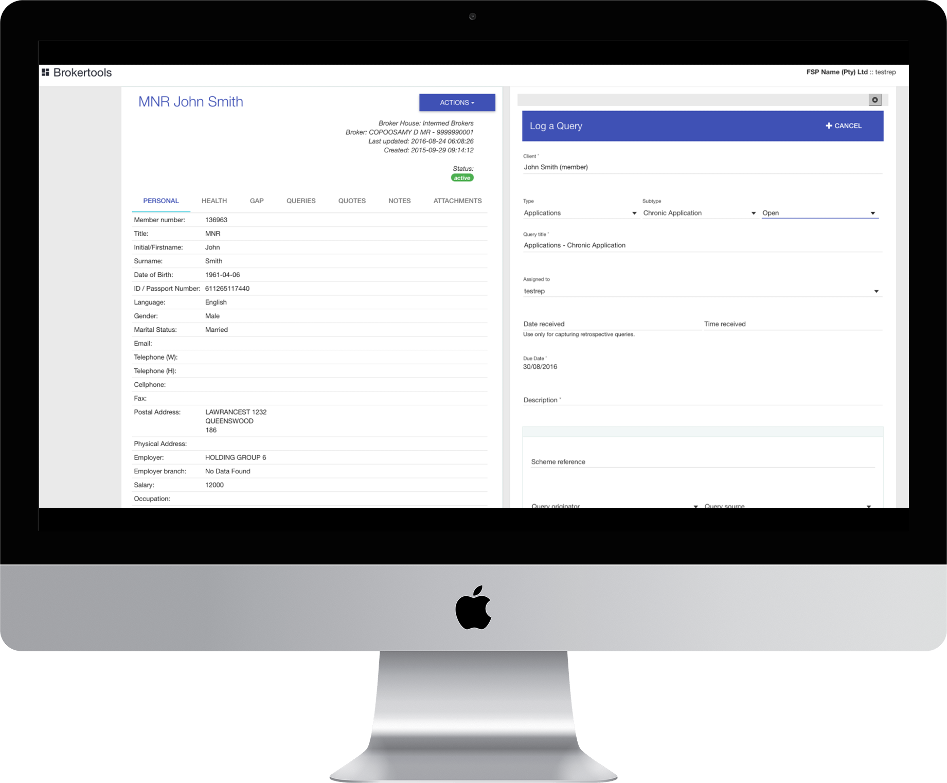
Easily import your member data from the various Scheme’s Profile Reports and have all your member information available in one place to make servicing clients so much easier and more efficient.
Create queries for members and view all your queries due today, late queries and upcoming queries. Queries can be actioned or allocated to other members on your team and can contain documents, notes and voice recordings of telephone calls.
To simplify dealing with benefit queries, each member’s Option benefits are displayed in their profile for easy reference.
Communicate with your clients from within the system by making calls, sending Emails and SMSes and creating and sending campaigns.
Customiseable drop-down boxes to configure the system to suit your FSP workflow.
Automate the system communication by adding easy to use instructions.
Once you have uploaded all your current clients onto the system you can generate links for each client during the year-end revision. Clients receive an e-mail with the link and are taken through the year-end revision process step by step. Your clients can compare their current Option with next year’s Option as well as other Options within the same Scheme or even other Schemes if you allow for this. The client follows a simple process to generate a PDF document containing all the information and forms they need to exercise their Scheme or Option choice. You are also furnished with a Report, detailing exactly what your clients did on the system.
Have the system generate client servicing reports and employee performance reports.
Your data is secure.
Access online support, read through help instructions when and where you need assistance, or contact us telephonically for support.
Brokertools Quote + CRM will provide you with all the required tools to grow your business cost effectively, achieve service excellence, comply with legislation and advise your clients with the utmost professionalism.
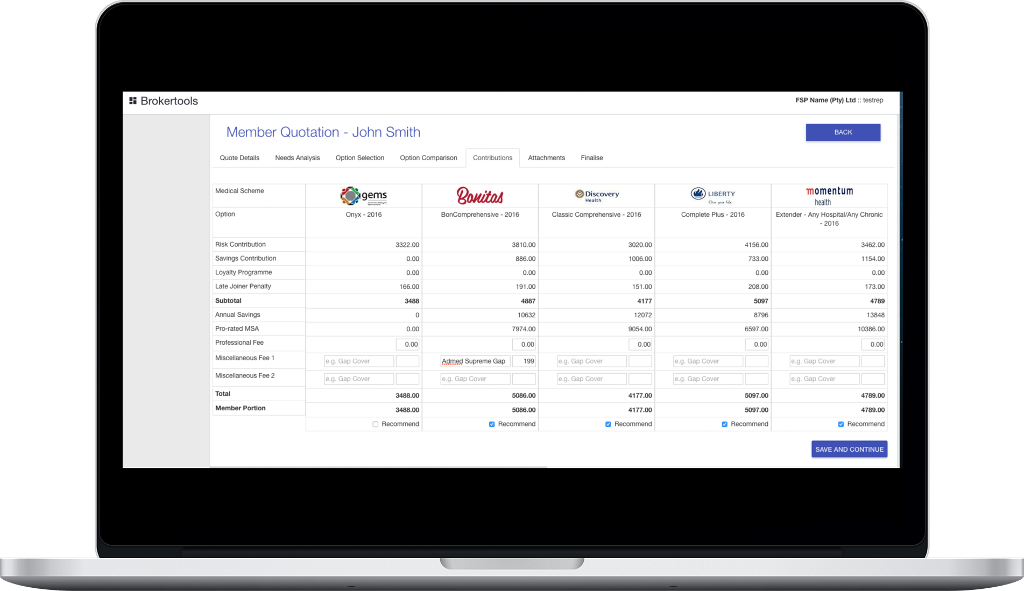
We build a unique version customised according to your FSP logo, letterhead and other information to generate FAIS compliant documentation, which includes product comparisons, premium calculations, needs analysis, record of advice, statutory notices and declarations.
The calculator calculates Risk contribution, Savings, pro-rated Savings, LJP’s, child rates per Scheme, and Loyalty programme.
Generate professional group quotations with member-by-member contribution and subsidy breakdown for groups of any size between any Schemes or combination of Schemes.
We summarise and compare the benefits of 35 Medical Schemes (Open and Restricted), based on 55 benefit criteria and upload annual changes within 24 hours of a Scheme launch.
We maintain an updated Document Repository with all the Schemes’ Brochures and Forms. You can select from this list of documentation and send the documents per E-mail to clients. The documents you selected are compressed and merged into a single document and attachment. The result is lightweight PDF documents that are easily transmitted. You can also access, attach, compress, merge and send any document you uploaded onto the system using our Document Manager Tool.
Once you have uploaded all your current clients onto the system you can generate links for each client during the year-end revision. Clients receive an e-mail with the link and are taken through the year-end revision process step by step. Your clients can compare their current Option with next year’s Option as well as other Options within the same Scheme or even other Schemes if you allow for this. The client follows a simple process to generate a PDF document containing all the information and forms they need to exercise their Scheme or Option choice. You are also furnished with a Report, detailing exactly what your clients did on the system.
Easily import your member data from the various Scheme’s Profile Reports and have all your member information available in one place to make servicing clients so much easier and more efficient.
Create queries for members and view all your queries due today, late queries and upcoming queries. Queries can be actioned or allocated to other members on your team and can contain documents, notes and voice recordings of telephone calls.
To simplify dealing with benefit queries, each member’s Option benefits are displayed in their profile for easy reference.
Communicate with your clients from within the system by making calls, sending Emails and SMSes and creating and sending campaigns.
Customiseable drop-down boxes to configure the system to suit your FSP workflow.
Automate the system communication by adding easy to use instructions.
Have the system generate client servicing reports and employee performance reports.
Your data is secure.
Access online support, read through help instructions when and where you need assistance, or contact us telephonically for support.
Complete the form below and we will get back to you.